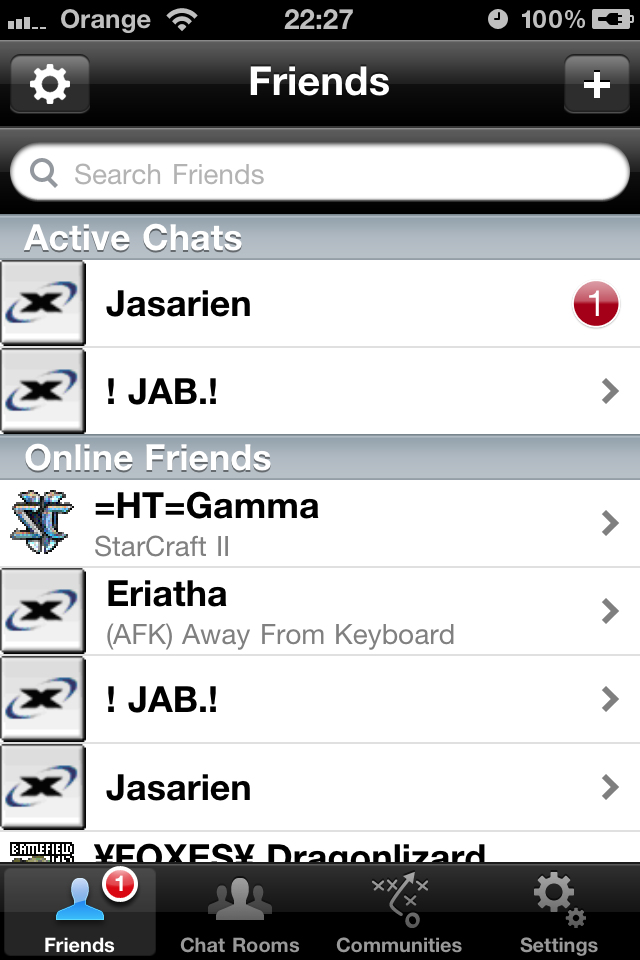What should I do if Xblaze crashes?
How to get crash reports from your iPod, iPhone or iPad
Does Xblaze support Push Notifications?
Does Xblaze support multitasking?
Does Xblaze support Xfire Voice Chat (VoIP)?
Are Xblaze and Blackfire related or created by the same people?
What should I do if Xblaze crashes?
If Xblaze crashes you should send an email to or use the Contact page on this website. Please include as much detail as possible, such as anything you may have done that cuased the crash, whether you were on WiFi network or using EDGE/3G. Please include details about your device, whether it is an iPod Touch, iPhone 3G, iPhone 4 or iPad etc.
Also please make sure you send a crash report attached to the email. Crash reports contain very important information about the cause of the crash and can lead to much quicker fixes. Without a crash log it is unlikely that you will get the help you need.
How to get crash reports from your iPod, iPhone or iPad
When an application crashes on the iPhone or iPod touch, a "crash report" is stored on the device. Crash reports describe the conditions under which the application terminated, in most cases including a complete stack trace for each executing thread, and are typically very useful for debugging issues in the application.
When the user synchronizes their device using iTunes, crash reports are copied to a directory on the user's computer. If the application was distributed via the App Store and the user has chosen to submit crash logs to Apple, the crash log will be uploaded and the developer can download it via iTunes Connect. For applications that have been distributed using Ad Hoc or Enterprise methods, getting crash reports requires user cooperation. Specifically, the user will need to retrieve the crash report from the directory where it was copied by iTunes. Depending on the platform, the directory is:
- Mac OS X: ~/Library/Logs/CrashReporter/MobileDevice/<DEVICE_NAME>
- Windows XP: C:\Documents and Settings\<USERNAME>\Application Data\Apple Computer\Logs\CrashReporter\MobileDevice\<DEVICE_NAME>
- Windows Vista or 7: C:\Users\<USERNAME>\AppData\Roaming\Apple Computer\Logs\CrashReporter\MobileDevice\<DEVICE_NAME>
Does Xblaze support Push Notifications?
Currently Xblaze does not support push notifications. This is because push notifications need to be implemented from the server that Xblaze connects to. Since this is the Xfire server, and I have no control over the Xfire server, push notifications cannot be sent from it.
Research and development is currently underway in order to determine if push notifications may be possible in the future without using a method similar to a 'personal' push server running on your own computer.
This is not a guarantee that Xblaze will support push in the future. R&D takes time. There is no committed date for push notifications and there may never be.
Does Xblaze support multitasking?
Xblaze does not support full multitasking on iOS 4. Xblaze does support fast app switching, however you will still be disconnected when you leave Xblaze.
Apple only permits certain types of application for full multitasking on iOS 4. These types of apps fall into the categories of VoIP, Location and Audio Streaming. Examples of these apps may be Skype, Tom Tom Navigation and Pandora or Last.Fm.
Apple will not permit Instant Messaging applications like Xblaze to maintain their internet connections whilst in the background. They do this to save battery life and reduce data charges. It is unlikely that this policy will change in the future. Instant messaging applications that claim to support full multitasking without taking advantage of the permitted methods (VoIP, Location, Streaming) are lying.
The technical explaination:
On iOS 4, When a user leaves an application by pressing the home button, the app is not shut down. Instead, the app is suspended and sent to the background.
Apps can inform the system that they support one of the permitted methods. In doing this, the system allows the app to keep its connection open and still recieve data whilst in the background.
If an app does not inform the system that it wants to multitask, then the app must close its connection. If the app does not close it's connection, then the system will close it forcibly after some time or when the device is locked or goes to sleep.
Even if an app does not close its connection, no data will actually be sent to the app until the user opens it again. When this happens, any data that was supposed to be receieved while the app was in the background suddenly arrives as if it was just sent that second.
Finally, it it against Apple's App Store rules to submit an application that falsely tells the system that it uses a permitted multitasking mode in order to run in the background. Apps that do this will be swiftly rejected. It is also technically against the rules to not close the internet connection when the app is sent to the background, but it seems Apple don't enforce that rule very heavily.
Does Xblaze support Xfire Voice Chat (VoIP)?
No. Xblaze does not support Xfire Voice Chat or any kind of VoIP. Voice chat is not planned for Xblaze.
Are Xblaze and Blackfire related or created by the same people?
Xblaze and Blackfire are two separate projects created and maintained by two different teams. Jabwd and myself do collaborate at times, but both Xblaze and Blackfire are independent of one another. More information on Blackfire can be found at .