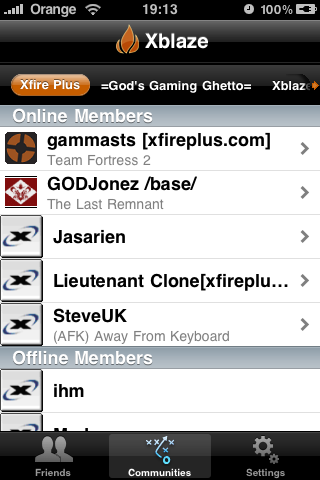Public Service Announcement: SEND ME YOUR CRASH REPORTS
The amount of reviews Xblaze gets on the App Store that say nothing more than “it crashes! 1 star!” is depressing.
By doing this you’re not helping anyone. Firstly, you’re deterring new users from giving the app a try. Secondly you’re not giving me anything to work with to fix the crashes.
How can I be expected to fix a crash I never see? It’s not as if I don’t test Xblaze. I use it daily and I put it through rigorous tests before I release it to the App Store. If I see a crash I fix it before releasing – so any crashes that do get through are not common and will require a detailed crash report and explanation of how the crash occurred or what you might have done to cause it.
iPhones, iPods and iTunes can help us all out here. When an app crashes, a crash log is generated. That crash log contains extremely important information about when, how and why the crash happened. The crash report is the single most important resource I can use when trying to fix a crash.
When you plug your iPhone or iPod into iTunes and sync it, you should be told that your device contains Diagnostic Data or Crash Report Data or something to that affect and will ask you if you’d like to send it to Apple. Say YES. If you say no to this question – your crashes will likely never get fixed and you’ll continue to be frustrated when using the application.
If you don’t see the message then one of two things is possible: The less likely reason is that Xblaze isn’t crashing. The more likely reason is that for whatever reason you’ve previously answered NO to sending crash reports to Apple and have told iTunes not to ask you again.
To fix this, you can right click on your iPhone or iPod in the iTunes sidebar and select “Reset Warnings”. Now when you sync if your iPod contains crash reports, you will be asked if you want to send them. Again – please say YES.
Finally, if you don’t sync your device, or haven’t updated it’s OS (regardless of whether its jailbroken or not) I can’t help you. This is a two way relationship. I give you Xblaze, you give me feedback. OK?
If you don’t send me these crash reports I will never know why the app is crashing. Think about it…